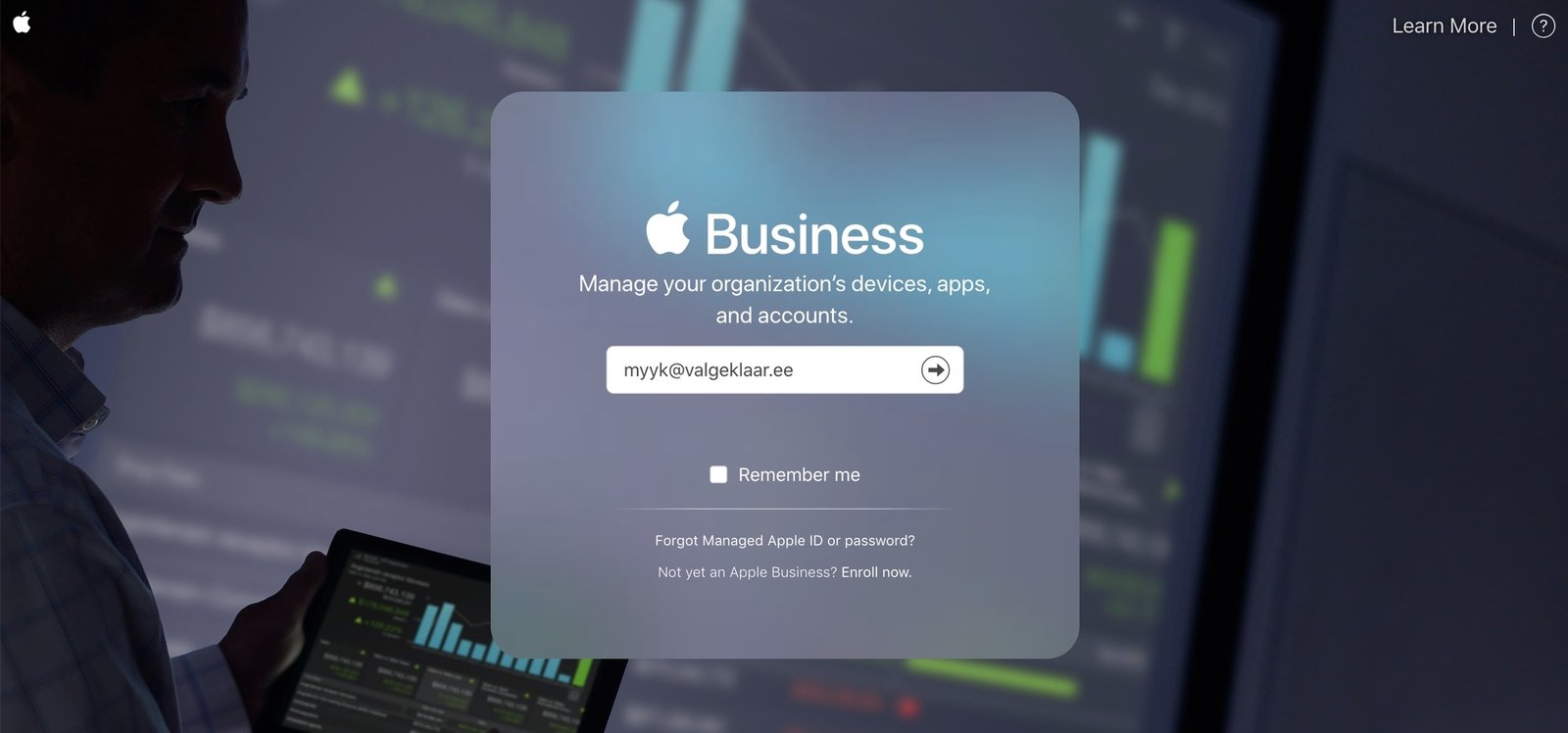Table of Contents
Apple Business Manager (ABM) is a cloud-based service designed to simplify the deployment and management of Apple devices within an organization. It allows businesses to streamline their IT operations, offering features that improve efficiency, enhance security, and simplify device management. With Apple Business Manager login, you gain access to these capabilities, giving you the tools needed to manage your company’s Apple products.
What is Apple Business Manager?
Apple Business Manager is a robust solution tailored for businesses looking to deploy and manage Apple devices, apps, and content. It allows companies to set up, configure, and manage devices remotely, simplifying the process of mass deployment. ABM integrates with Mobile Device Management (MDM) solutions to create a seamless experience for administrators.
How to Access Apple Business Manager Login
To access the Apple Business Manager login page, you need to visit the official website and enter your credentials. This section covers the process of logging in to Apple Business Manager, including any necessary prerequisites and troubleshooting tips.
Prerequisites for Logging into Apple Business Manager
Before logging into Apple Business Manager, ensure that you meet the following prerequisites:
- You must have an Apple ID associated with your business account.
- The account should be assigned the appropriate role for accessing ABM, such as an Administrator or Manager.
- Your organization’s Apple Business Manager enrollment must be complete.
Step-by-Step Guide for Apple Business Manager Login
Follow these simple steps to log into your Apple Business Manager account:
- Navigate to the official Apple Business Manager login page.
- Enter your Apple ID and password linked to your business account.
- Complete any two-factor authentication (2FA) if required.
- Click “Sign In” to access your dashboard and manage devices, apps, and other features.
Troubleshooting Common Login Issues
Login issues may arise for various reasons, including forgotten passwords, incorrect credentials, or server problems. Below are a few common issues and their solutions:
- Forgotten password: Reset your password using your Apple ID account page.
- Incorrect Apple ID: Ensure you’re using the correct Apple ID associated with your business account.
- Server errors: Check Apple’s system status page for any ongoing service outages.
Role-Based Access in Apple Business Manager
Apple Business Manager utilizes a role-based access control system. Different roles have varying levels of access within the platform. Here’s an overview of common roles:
- Administrator: Full access to all features and settings in ABM.
- Manager: Limited access, primarily for managing devices and users.
- User: Restricted to specific tasks, usually assigned by Administrators or Managers.
Setting Up Apple Business Manager for the First Time
Setting up Apple Business Manager for your organization is a crucial first step. You’ll need to follow a structured process to enroll your business and configure necessary settings. This includes setting up your Apple ID, adding your organization’s details, and enrolling your devices.
Adding Devices to Apple Business Manager
Apple Business Manager simplifies the process of adding devices by allowing businesses to automatically assign devices to their MDM solution. Apple Business Manager Login This feature ensures that your devices are ready for deployment as soon as they are turned on and connected to Wi-Fi.
Enrolling Devices via Apple Business Manager
Enrolling devices in Apple Business Manager is straightforward. If you have purchased devices directly from Apple or an authorized reseller, you can automatically link them to your ABM account. Alternatively, you can manually add devices if necessary.
Managing Devices Using Apple Business Manager
Once logged into Apple Business Manager, you can manage all aspects of your devices. Apple Business Manager Login This includes configuring device settings, assigning apps, and setting restrictions. You can also remotely wipe devices or lock them if they’re lost or stolen.
Integrating Apple Business Manager with MDM Solutions
One of the key features of Apple Business Manager is its integration with MDM solutions. By linking ABM with an MDM, you can automate the setup of devices and streamline their configuration, ensuring compliance with your company’s security policies.
Deploying Apple Devices to Employees
Apple Business Manager simplifies the process of deploying devices to employees. Devices can be pre-configured with the necessary apps, settings, and policies before they are even delivered to the user. This reduces setup time and ensures that employees can start working immediately.
Managing Apps and Content with Apple Business Manager
Managing apps and content is another core function of Apple Business Manager. You can purchase, assign, and distribute apps to users or devices directly from the ABM dashboard. Apple Business Manager Login This eliminates the need for manual installations and updates.
Apple School Manager vs. Apple Business Manager
While both Apple School Manager and Apple Business Manager offer similar features, they cater to different audiences. ABM is designed for businesses, while Apple School Manager is tailored for educational institutions. The primary difference lies in the use case, with ABM focusing on business operations.
Enhancing Security with Apple Business Manager
Apple Business Manager comes with built-in security features that help safeguard your company’s devices and data. These include strong authentication methods, remote lock and wipe capabilities, and detailed reporting tools to track device compliance.
Two-Factor Authentication for Apple Business Manager
To enhance security, Apple Business Manager requires two-factor authentication (2FA). This adds an extra layer of protection by requiring users to verify their identity through a second method, such as a text message or an authenticator app.
Apple Business Manager and Data Privacy
Data privacy is a major concern for businesses, and Apple takes this seriously. Apple Business Manager ensures that all data transmitted within the platform is encrypted. Additionally, Apple Business Manager Login administrators have granular control over what data can be accessed or shared.
Understanding Device Activation Lock in Apple Business Manager
Activation Lock is a feature that prevents unauthorized access to devices. When enabled, it ensures that a device cannot be reactivated or erased without the Apple ID and password used to set it up. This feature can be managed within Apple Business Manager for better security.
Managing User Accounts in Apple Business Manager
Apple Business Manager allows you to manage user accounts, assign them specific roles, and grant or restrict access to various features. Administrators can easily add, remove, or modify user accounts as needed.
Configuring Device Profiles in Apple Business Manager
Device profiles are an essential part of managing Apple devices. These profiles allow administrators to enforce security policies, install apps, and configure settings on devices. Apple Business Manager makes it easy to create and assign these profiles to specific users or devices.
Apple Business Manager Support and Resources
If you encounter issues or need help with Apple Business Manager, Apple offers a range of support options. This includes online documentation, troubleshooting guides, and direct customer support.
Best Practices for Using Apple Business Manager
To maximize the effectiveness of Apple Business Manager, consider implementing the following best practices: Apple Business Manager Login
- Regularly update device profiles and apps.
- Utilize role-based access to limit unnecessary permissions.
- Enable two-factor authentication to secure your account.
Apple Business Manager and Integration with Other Apple Services
Apple Business Manager integrates seamlessly with other Apple services, such as AppleCare and Apple Volume Purchase Program (VPP). These integrations make it easier to manage devices, ensure device warranty support, and streamline app purchases.
How to Reset Apple Business Manager Login Credentials
If you’ve forgotten your login credentials, you can reset your password through your Apple ID account page. For added security, Apple may ask you to complete additional verification steps to confirm your identity.
Understanding Apple Business Manager’s Dashboard
The Apple Business Manager dashboard serves as your control center. Apple Business Manager Login From here, you can manage devices, users, apps, and more. The interface is designed to be intuitive, making it easy for administrators to access critical information and perform necessary actions.
Conclusion: Getting the Most Out of Apple Business Manager
Apple Business Manager offers a wealth of features for businesses looking to manage Apple devices efficiently. By logging in and taking full advantage of its capabilities, Apple Business Manager Login businesses can improve productivity, enhance security, and streamline device management processes. Whether you’re deploying devices to employees or configuring apps, Apple Business Manager makes it all easy.
Read Also Investiit.com Tips: Expert Insights for Maximizing Your Investment Potential